How Do You Message Someone On WhatsApp For The First Time?
You can send messages to both saved and unsaved contacts by using the following process:
To message a saved contact in your list, go to the “new message” section in WhatsApp. While you can use wa.me links, third-party apps, and text selection methods to send messages to an unsaved contact.
Here, let’s discuss the detailed steps to send messages to anyone for the first time, so you can start chatting confidently.

How to Message Saved Contacts for the First Time?
First, access KB WhatsApp on your device. Tap the “Chats” option at the bottom. Click the chat icon at the top right corner. Choose the contact to message from your contact list. Next, type your message in the chat box below. Finally, hit send to send a text.
How to Message Unsaved Contacts for the First Time?
Here are some method to message contact on WhatsApp:
1) Use WhatsApp’s custom wa.me links:
Open your web browser like Chrome, Safari, or Firefox, then enter “https://wa.me/” followed by the unsaved contact’s international phone number. Example: “https://wa.me/1234567890” for a contact number “1234567890”.
Next, enter the URL containing the phone number, then hit “go.” Moving forward, this loads WhatsApp chats with unsaved contacts in the browser. Also, the chat interface resembles WhatsApp’s mobile app.
Enter a message in the chat input box. Click Send after composing a message to an unsaved contact. At last, your message will reach the unsaved contact for further conversation.
2) Create a link using a third-party app:
First of all, use apps like WhtzDirect and Click to Chat to generate WhatsApp links. Then open the installed app. The app has a field for entering the phone number. Add an unsaved contact number within the app.
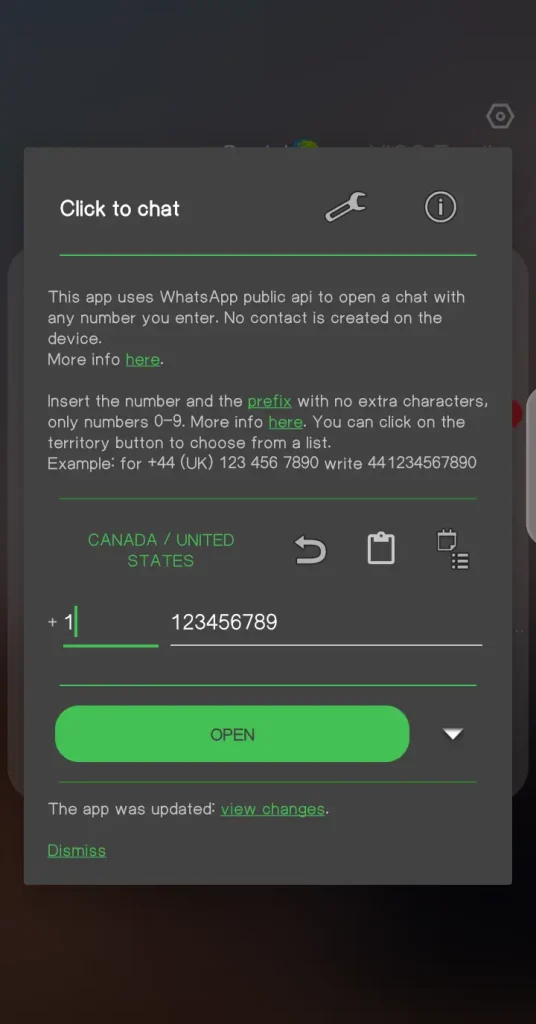
At this point, the app generates a unique WhatsApp link for the contact’s phone number and copies it. Now, open your messaging app or web browser. Paste the copied link into the chat or address bar of your messaging app or web browser. Finally, press enter or send to chat with the unsaved contact on WhatsApp.
3) Through app action and text selection methods:
First, open any messaging app or web browser on your device. Now, long-press the phone number of the unsaved contact that you want to message. This action will typically highlight the phone number and bring up a menu of options.
Select “Message” or “Send SMS” from the menu that appears, depending on your device and app. After selecting “Message” or “Send SMS,” choose a messaging app to open a chat with the contact.
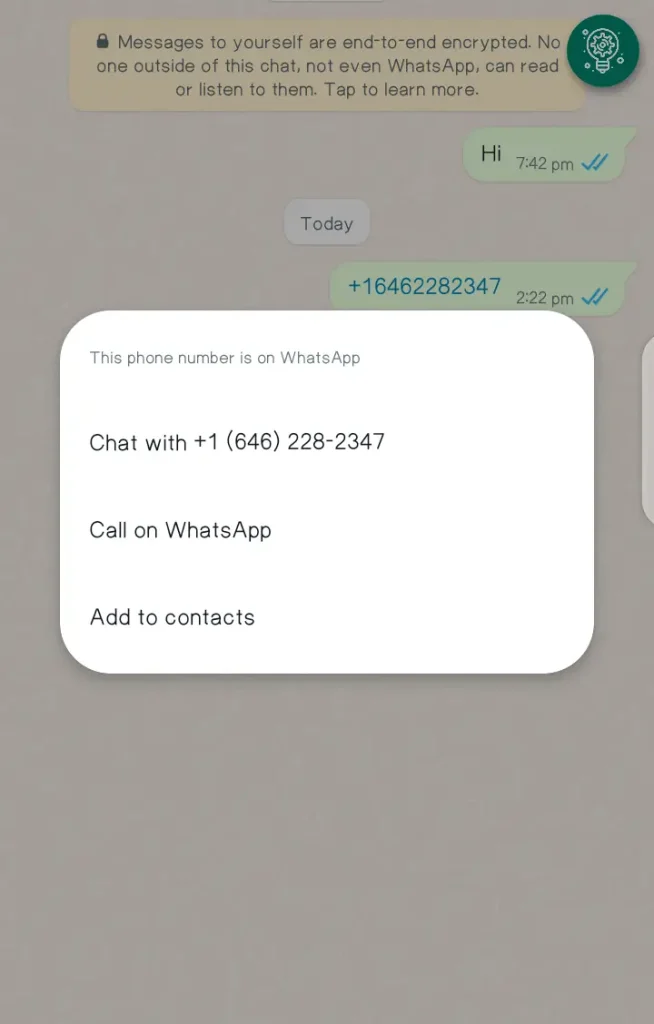
Choose WhatsApp from the list of messaging apps available on your device. In the end, choosing WhatsApp opens a chat window with the unsaved contact for composing and sending messages directly. Do you know How Much Internet Does WhatsApp Use?
FAQ’s:
Here are some FAQ’s related to this topic:
If I message someone with a personalized wa.me link, would they be aware of it?
Yes, that person will know if you send them a custom wa.me link in a WhatsApp message. A custom link message will show up in the recipient’s chat list just like any other message when you send it.
Can I send an anonymous WhatsApp message to someone?
WhatsApp requires users to have a functional phone number to use the service; users cannot message anybody anonymously. However, you can use a temporary phone number and make a secret WhatsApp account to keep your identity confidential.
How can I find out on WhatsApp whether my message has been received or read?
If there is a single gray checkmark next to your message on WhatsApp, it has been sent successfully. The recipient’s device has received your message if there are two gray checkmarks on it. The receiver has read your message if the checkmarks become blue.
Conclusion:
Messaging on WhatsApp may feel tricky initially, but the above-discussed steps help connect with contacts easily.
Several options are available, such as utilizing third-party applications, unique URLs, and sending a message straight through the app. Moreover, you can interact with anyone on WhatsApp and reach out to them by following the instructions in this article.
We know that now you are aware of how to message on WhatsApp with or without saving a number in your contact list. So now go and chat with your loved ones!






